
Playorama
A downloadable app
Download NowName your own price
Playorama is a cranky video player for the Playdate. You can use the crank to fast forward and backward or move frame by frame through a video.
Controls
While a video is playing, you can use the following controls.
A: pauseB: menuUp: toggle track barLeftandRight: toggle through different playback speedCrank: change playback speed up to 4x
If the video is paused, using Left and Right or the Crank will move frame by frame.
Options
Playorama has two options available in the Playdate System Menu:
- VCR effect: adds a VCR pause effect to the video when going fast forward, backward or frame by frame.
- Log: show errors that occured while opening your own video and audio files.
Videos
You can add your own videos by connecting your Playdate to your computer in Data Disk mode. To encode your videos, you can use the online Playdate Video Encoder. For more details and troubleshooting, you can consult the README on the project's source code on GitHub.
| Status | Released |
| Rating | Rated 5.0 out of 5 stars (3 total ratings) |
| Author | hteumeuleu |
| Made with | Playdate |
| Tags | Playdate |
| Code license | MIT License |
| Average session | A few minutes |
| Languages | English |
| Links | Source code, Playdate Video Encoder, Twitter/X |
Download
Download NowName your own price
Click download now to get access to the following files:
Tenet - Official Trailer 2 (2020).zip 33 MB
Playorama.1.0.3.zip 3 MB
Playorama-Community-Direct-Bundle-1.zip 491 MB
Playorama-Community-Direct-Bundle-1-Tiny-Version.zip 21 MB
Development log
- Playorama × Playdate Community Direct Bundle #1Oct 05, 2023
- Playorama in the wildJan 04, 2023
- Say hello to Playorama!Aug 04, 2022
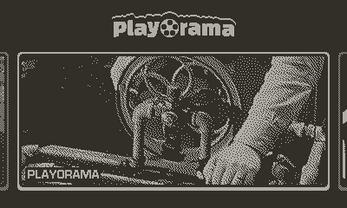



Comments
Log in with itch.io to leave a comment.
I'm having issues with this app. Whenever I encode a video on the website it plays way too fast on my actual system and the audio is desynced. Looking at the log gives me an error that reads "Cannot open audio at '[audio].mp3' as a sampleplayer: [wrong file type: no header]"
I tried several times uploading some videos, but they all upload without audio. What happens?
The `.pdv` file format does not contain audio. Instead, you need to add your audio as an `mp3` or a `pda` (using the SDK) with the same name as your video file and the app will play them together.
Thanks!!!!
Merci beaucoup, je me suis bien amusé avec ton logiciel et convertisseur vidéo ! Je voulais te taguer sur les publications que j'ai faite, mais à priori je ne t'ai pas trouvé au lien indiqué sur le convertisseur ?
Au plaisir d'en découvrir plus sur ton travail via ce itch ☺️
Salut ! Merci pour ton message ! J'ai mis à jour le lien du convertisseur pour le pointer vers https://www.playorama.app/encoder. Je ne suis plus sur Twitter mais tu peux me taguer sur Mastodon : https://mastodon.social/@HTeuMeuLeu
Je crois que j'ai à peu près tous les réseaux sauf Mastodon ^^ En tout cas je fais un live twitch hebdomadaire Playdate tous les mercredi, je renverrai bien évidemment sur ton lien en montrant ton travail !
I really liked the idea of the app. But I can't add my videos, when starting playdate in Disc mode I can't find the game folder as described in your GitHub
The app’s folder should be created the first time the app is launched. But if you want to add content before launching it for the first time, you can create the folder yourself.
I tried to use the PDV converter and for some reason I am forced to be using a browser such as OperaGX, Internet Explorer, and Microsoft edge. This causes my uploads to have no volume
Nevermind, I figured it out
Feedback: I think for the Playorama, you should add a new feature where the videos can be played reverse because I think it would be fun to play with and cool to have.
Thank you for the comments.I thought this app was really good, so I'm going to take the word "free" out of the comments I posted before.
Thank you 🙌
I downloaded Playorama-Community-Direct-Bundle-1-Tiny-Version.zip, loaded it to playdate, and am using it well. Thank you.
But
Download Bundle-1.zip and sideload it to the playdate site has encountered an error and cannot be loaded.
Honestly, I don’t expect this can be sideloaded online via the website considering the size of the file. Instead you should wire your console via USB and move the file from there.
So I've recently added some episodes of a show I like to the playdate. However, the audio won't play even though it's an mp3 file with the same base name as the pdv. Any recommendations?
Try reencoding your mp3. I can have a look if you can share your files.
What kbps would I want? (Here's the link to the files anyway)
https://drive.google.com/drive/folders/1-Z9ZFPchO6epEMBVCkCOEz3gsimhxhML?usp=sha...
Thank you. There's definitely something wrong with the files as I can't even open them in macOS. If you hit the button menu on the Playdate, and then go to the "Log" screen, you should see messages like this:
> Cannot open audio at '/mp3/Birthday Game Ep. 5 6 - Bee and PuppyCat - Cartoon Hangover.mp3 as a sampleplayer: [wrong file type: no header]
Reencoding your files with ffmpeg (with just `ffmpeg -i yourfile.mp3 myfile.mp3`) worked for me. Hope this helps.
You need a crank feature where you have to crank to play it but the speed of the crank effect the speed of the video
this would be cool, honestly.
one of my favorite apps is Playroll for this reason.
i believe you've more or less implemented this already. the only hitch is there's no audio when you use the crank to advance a paused video.
an option with audio would take Playorama from great to incredible.
I need to check on Playroll.
I wanted to implement this at first, but it resulted in a very stuttered audio. Stopping an image as soon as you stop cranking is not disturbing, but stopping the audio made for a very unenjoyable experience in my opinion. I guess the solution lies in having threshold so that the audio continues for a few milliseconds when you stop cranking (and the images as well).
Is it not possible to say effect the speed of sound
Like when you stop a record it slows down lowering the pitch before it goes quiet
i'm sure there are some things to be learned from other developers who have implemented this sort of thing in their apps.
PacoLabs, who has now made 3 apps for PD that feature this crank-controlled audio, would likely be willing to share some of their sorcery with you.
-> contact@pacolabs.com
I will definitely be watching the SpongeBob movie
Pics or it didn’t happen.
No I'm not sending sponge nudes
Hey there!
Just wanted to say that I love using Playorama!
There's just one small anoying thing:
The Playdate autolocks its screen after a while of watching a video.
Any chances for an update, where Playorama prevents the screen from being auto-locked while watching videos?
Cheers!
Hey, thank you for your feedback! There's absolutely an API to prevent auto lock. This is an easy fix I'll look into pushing asap. Thanks!